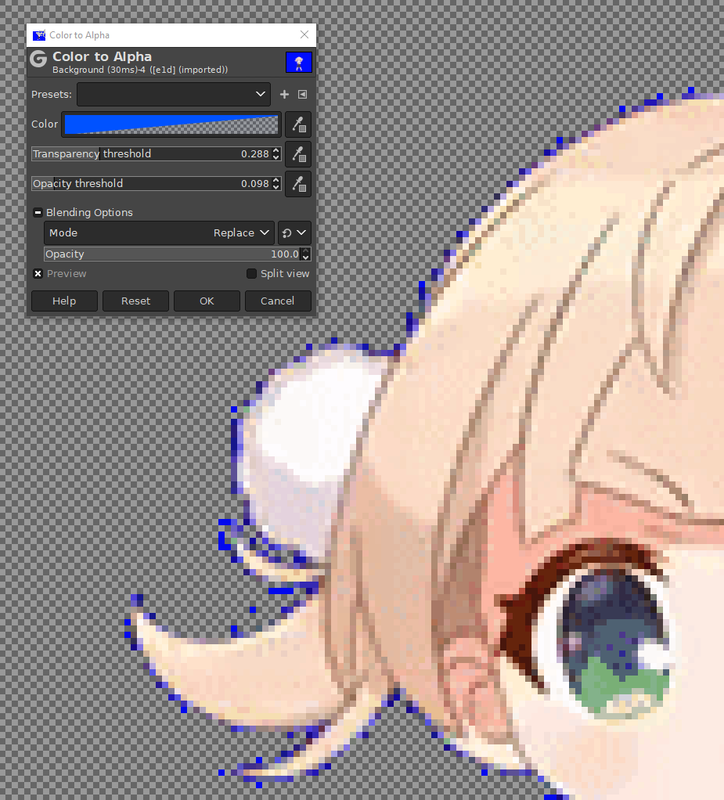Page 1 of 1
Green screen photography/filming
Posted: 23 Dec 2023, 16:42
by Rich-Allen1976
I bought a big green screen and stand for it on Amazon last week, however I'm stuck what to do with it?
The attached pic is it.
I've used Google and asked on Reddit, but the topic was removed because they said it was in the wrong section?

Green screen photography/filming
Posted: 23 Dec 2023, 18:43
by Beerkeg
Getting a good result with green screens is fiddly, you need specific lighting on the green screen itself, then lighting on yourself and your camera has to be set up right. Once you have your picture, you throw it in photoshop/gimp and mask the green color to transparent.
Haven't used photoshop, I use GIMP, there you go to Colors -> Color to Alpha.... Pick your color manually or with eyedrop tool. Play with the Transparency threshold and Opacity threshold, when you're happy hit OK and it'll apply the setting.
The better the image quality and the lighting, the better the end result will be. If you get a choppy outline like in the image, you can play with the settings more, find a busy background where you wont notice it or adjust your lighting. Sometimes you can just apply Color to Alpha again to clean it up, but it can start making other parts of the image transparent as well since the colors will be too similar to eachother. In my image the background was blue and if you notice the iris bit is starting to turn transparent because the colors are getting too close to eachother.
Captain Disillusion on youtube went over some details to keep in mind with green screen stuff.... in this video around 8:00 and 10:10 he mentions some things to keep in mind to check.
https://www.youtube.com/watch?v=aO3JgPUJ6iQ
If you don't have thousands of pounds to drop on equipment, thats fine, I've gotten decent results with a bright green yoga mat and my bedroom lamp.
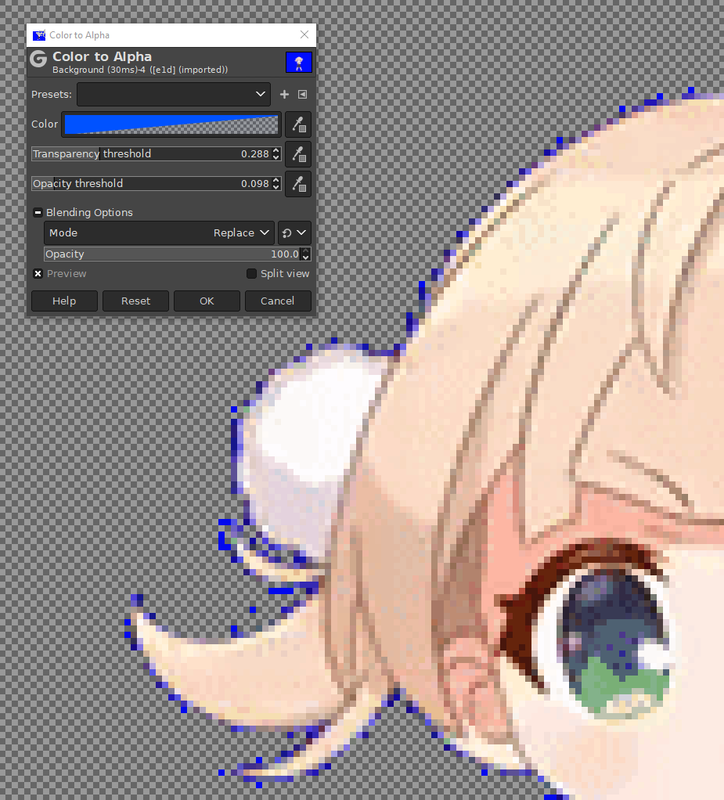
Green screen photography/filming
Posted: 23 Dec 2023, 19:59
by Rich-Allen1976
Beerkeg wrote: ↑23 Dec 2023, 18:43
Getting a good result with green screens is fiddly, you need specific lighting on the green screen itself, then lighting on yourself and your camera has to be set up right. Once you have your picture, you throw it in photoshop/gimp and mask the green color to transparent.
Haven't used photoshop, I use GIMP, there you go to Colors -> Color to Alpha.... Pick your color manually or with eyedrop tool. Play with the Transparency threshold and Opacity threshold, when you're happy hit OK and it'll apply the setting.
The better the image quality and the lighting, the better the end result will be. If you get a choppy outline like in the image, you can play with the settings more, find a busy background where you wont notice it or adjust your lighting. Sometimes you can just apply Color to Alpha again to clean it up, but it can start making other parts of the image transparent as well since the colors will be too similar to eachother. In my image the background was blue and if you notice the iris bit is starting to turn transparent because the colors are getting too close to eachother.
Captain Disillusion on youtube went over some details to keep in mind with green screen stuff.... in this video around 8:00 and 10:10 he mentions some things to keep in mind to check.
https://www.youtube.com/watch?v=aO3JgPUJ6iQ
If you don't have thousands of pounds to drop on equipment, thats fine, I've gotten decent results with a bright green yoga mat and my bedroom lamp.
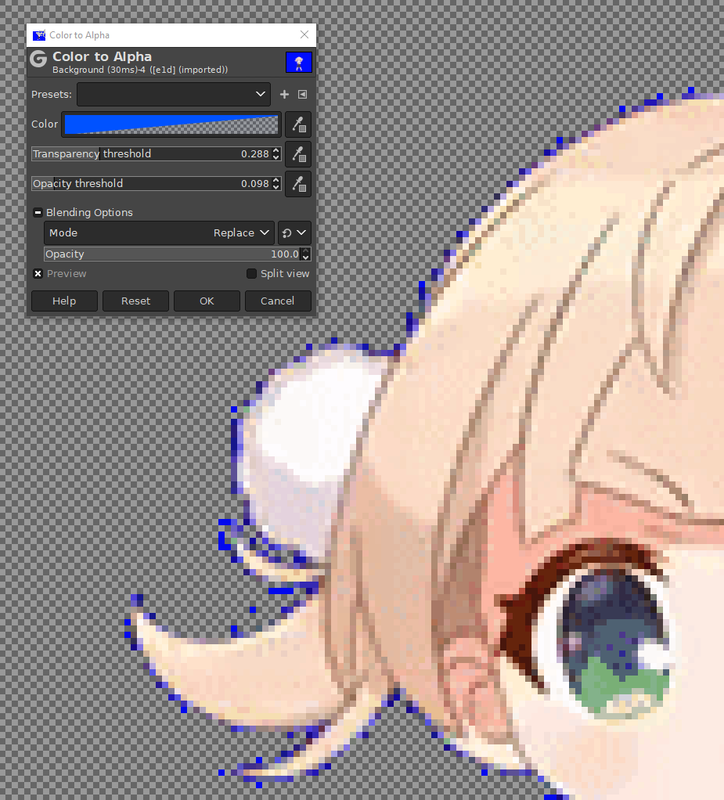
Yeah that's the biggest problem, I'm only rich by name

I'll have a look at that YouTube video, thanks

The irony is, if stuff like Adobe After Effects, which I've been using on my course since 2016, was freely available on Linux, particularly Ubuntu, there'd be no problem, at least not software related.
Green screen photography/filming
Posted: 24 Dec 2023, 16:27
by Rich-Allen1976
Well I looked at the YouTube footage last night, thanks for trying to help but the guy has an annoying voice! Fortunately I found a slightly better video on my searching, and even better, I found and downloaded a Kindle book on green screen filming on Amazon this morning.
Green screen photography/filming
Posted: 14 Jan 2024, 13:02
by Rich-Allen1976
Well I've just bought a better green screen stand on eBay for a tenner.